Iphone iOS 18.4 Update
The much-anticipated iOS 18.4 update is finally here, bringing a variety of exciting new features, improvements, and bug fixes to enhance the iPhone experience. Whether you’re an avid iPhone user or simply curious about Apple’s latest software advancements, this update promises to make your device even more powerful, user-friendly, and secure. In this blog post, we will explore everything you need to know about the iOS 18.4 update, including new features, performance improvements, and how to install it on your iPhone.
Key Features of iOS 18.4 Update

- Enhanced Privacy Features Privacy has always been one of Apple’s top priorities, and the iOS 18.4 update takes this commitment to the next level. One of the standout features in this release is the introduction of more detailed privacy reports, which offer users a deeper understanding of how their data is being used across various apps. With these enhanced privacy features, you can review and manage app permissions more efficiently.
- New Widgets and Customization Options The iOS 18.4 update introduces a set of new widgets that provide users with greater flexibility to personalize their home screens. This includes additional widget sizes for certain apps, allowing you to view more content at a glance. Whether you’re looking for a quick overview of your calendar, weather, or fitness progress, these new widgets will help you access vital information quickly without opening individual apps.
Apple also introduced enhanced customization options for widgets, allowing users to adjust color schemes and layouts to match their personal preferences.

- Improved Siri Performance Siri, Apple’s voice assistant, receives significant improvements in the iOS 18.4 update. With more accurate voice recognition, better contextual understanding, and faster response times, Siri is now more efficient than ever before. Whether you’re sending messages, setting reminders, or asking about the weather, Siri’s smarter responses will make your experience more intuitive.
Additionally, the update has enhanced Siri’s integration with third-party apps, allowing users to control even more features via voice commands. This improvement is particularly useful for hands-free operations while driving or multitasking.
- Focus Mode Enhancements iOS 18.4 introduces several updates to the Focus Mode, making it even more powerful for users who want to limit distractions. Focus Mode now offers more granular control, allowing you to specify which apps, notifications, and contacts are allowed through during certain times of the day. For instance, you can set up a “Work” Focus, which only allows notifications from work-related apps or contacts, and a “Personal” Focus, which filters out work emails and notifications when you’re at home.
These new improvements give you even more control over your iPhone’s notifications and ensure you stay focused on what matters most.
- Performance Improvements and Bug Fixes As with every iOS update, iOS 18.4 comes with a series of performance improvements and bug fixes aimed at improving the overall stability and reliability of the operating system. The update addresses several known issues that may have been affecting the performance of certain iPhone models, including improved battery life, smoother app navigation, and faster app launch times.
Additionally, various system-level bugs have been fixed, including issues related to Bluetooth connectivity, Wi-Fi performance, and notification delays. This means that after installing iOS 18.4, your iPhone should feel faster and more responsive than ever.
- New Camera Features and Enhancements Apple has made several improvements to the iPhone’s camera system in the iOS 18.4 update. These changes include enhanced low-light performance, faster auto-focus, and improved image stabilization for smoother video recording. Whether you’re capturing still images or shooting videos, you can expect better-quality results, even in challenging lighting conditions.
Furthermore, the iOS 18.4 update introduces new photo and video filters, providing users with more creative options to enhance their media. These filters can be applied directly within the camera app, allowing you to adjust the look and feel of your photos in real-time.
- 5G Improvements and Connectivity Enhancements For iPhone models that support 5G, the iOS 18.4 update brings various improvements to 5G connectivity. These improvements help to ensure faster download speeds, improved reliability, and better battery efficiency when using 5G networks. Additionally, users will benefit from enhanced connectivity in crowded or high-traffic areas, making it easier to stay connected, even in busy environments.
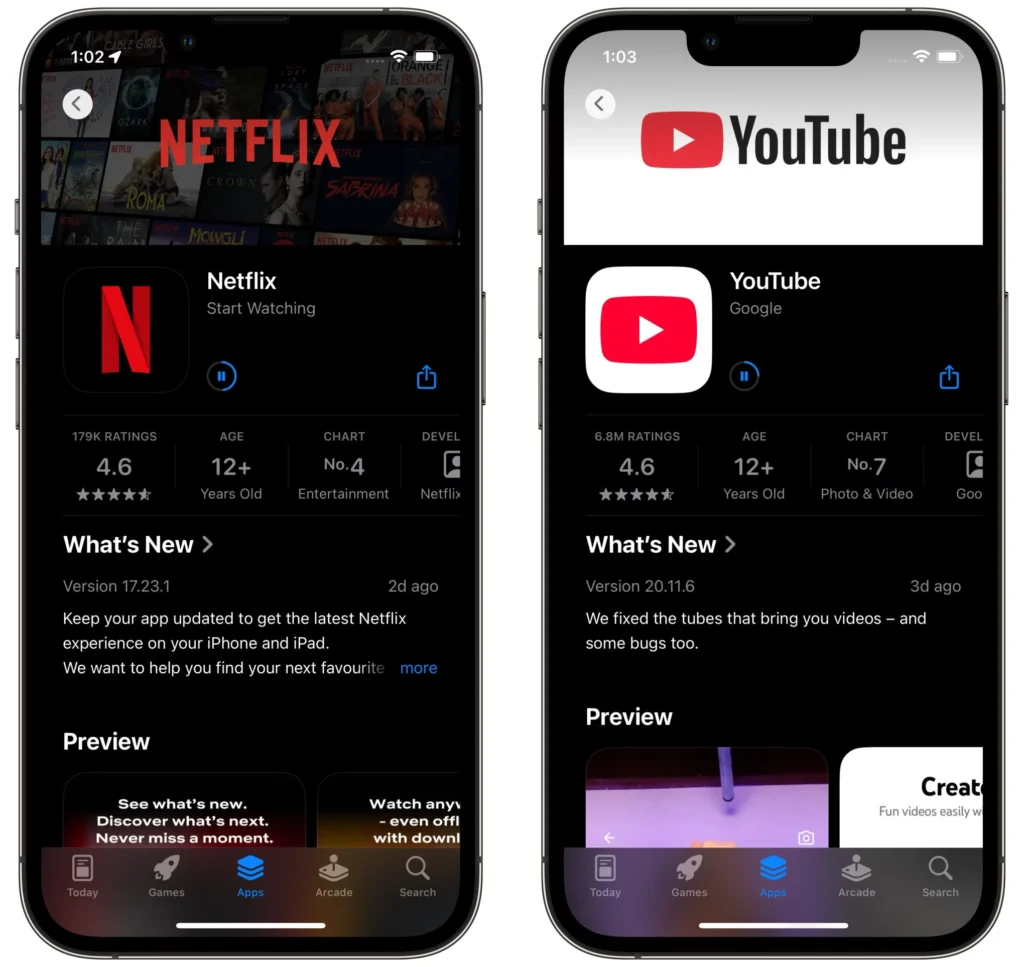
How to Install the iOS 18.4 Update
Installing the iOS 18.4 update on your iPhone is quick and easy. To do so, follow these simple steps:
- Backup Your iPhone: Before installing any update, it’s always a good idea to back up your device. You can do this through iCloud or by connecting your iPhone to a computer and using iTunes or Finder.
- Connect to Wi-Fi: Ensure that your device is connected to a stable Wi-Fi network to avoid any interruptions during the update process.
- Check for the Update: Go to Settings > General > Software Update. Your iPhone will check for available updates.
- Install the Update: If iOS 18.4 is available, tap Download and Install. The update will begin downloading, and once it’s finished, your device will prompt you to restart and install the new software.
- Wait for the Installation to Complete: The update will take a few minutes to install. Once your iPhone restarts, you’ll be running iOS 18.4.
Is iOS 18.4 Compatible with Your iPhone?
iOS 18.4 is compatible with most iPhone models that can run iOS 18. This includes the iPhone 12, iPhone 13, iPhone 14, and iPhone 15 series, as well as several older models such as the iPhone 11 and iPhone SE (2nd generation). If you’re using an older device, it’s always a good idea to check if your model is supported by the latest software update.
Final Thoughts: Why You Should Update to iOS 18.4
The iOS 18.4 update offers a host of exciting new features and improvements that enhance both the functionality and performance of your iPhone. With enhanced privacy features, new widgets, improved Siri, and better performance overall, iOS 18.4 makes your iPhone experience even better.
If you haven’t already installed the update, we highly recommend doing so. It’s free, easy to install, and will bring a range of benefits that will make your iPhone feel faster, more secure, and more enjoyable to use.
Follow on Linkedin
More Blogs: Reflect Media360

1 thought on “iOS 18.4 Update: What’s New and How It Impacts Your iPhone Experience”